CAD for ship and marine engineering
more information:
Computer-Aided Design (CAD) plays a crucial role in ship and marine engineering, enabling engineers to design and develop various components and systems used in the maritime industry. CAD software allows for precise and efficient modeling, simulation, and analysis of ships, marine structures, and related systems. Here are some key areas where CAD is commonly utilized in ship and marine engineering:
Ship Design: CAD software enables naval architects and marine engineers to create detailed 2D and 3D models of ships and vessels. They can design hulls, superstructures, decks, compartments, and other structural elements, taking into account hydrodynamics, stability, and regulatory requirements.
Structural Analysis: CAD tools assist in analyzing the structural integrity and strength of ship components and marine structures. Engineers can simulate various loads, such as waves, wind, and cargo, to evaluate stresses, deflections, and deformations. Finite Element Analysis (FEA) is often used to determine the structural response under different conditions.
Piping and HVAC Systems: CAD software allows for the design and routing of complex piping systems onboard ships. Engineers can create detailed diagrams, specify pipe dimensions, and analyze flow characteristics. Similarly, HVAC (Heating, Ventilation, and Air Conditioning) systems can be designed and optimized using CAD tools to ensure efficient climate control within the vessel.
Electrical and Control Systems: CAD facilitates the design of electrical distribution networks, control panels, and instrumentation systems for ships. Engineers can create wiring diagrams, cable schedules, and equipment layouts. Integration with electrical simulation tools helps analyze and optimize the performance of electrical systems.
Propulsion and Power Systems: CAD aids in designing propulsion systems, including engines, propellers, and thrusters. It allows engineers to model and simulate the interaction between the ship's hull and propulsion components to optimize performance and efficiency. Additionally, CAD can be used to design power generation and distribution systems for onboard electrical needs.
Ship Interior and Accommodation: CAD tools are used to design and plan ship interiors, including cabins, common areas, galleys, and crew facilities. Architects can create realistic 3D visualizations, enabling stakeholders to review and modify interior layouts before construction.
Production and Manufacturing: CAD models are essential for translating design concepts into actual ship components. Shipyards and manufacturers use these models for manufacturing planning, creating production drawings, and generating CNC (Computer Numerical Control) machine instructions. This improves accuracy and efficiency in the manufacturing process.
Overall, CAD plays a vital role in ship and marine engineering, assisting in the design, analysis, and production of ships, marine structures, and their associated systems. It enables engineers to visualize and optimize designs, ensuring safety, performance, and compliance with industry standards
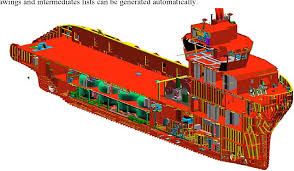
.jpg)
.jpg)
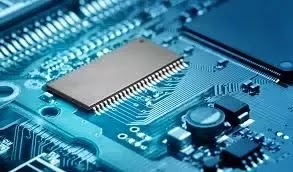
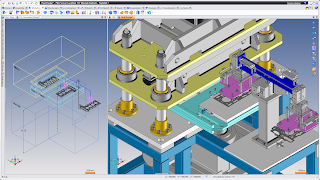
.jpg)

